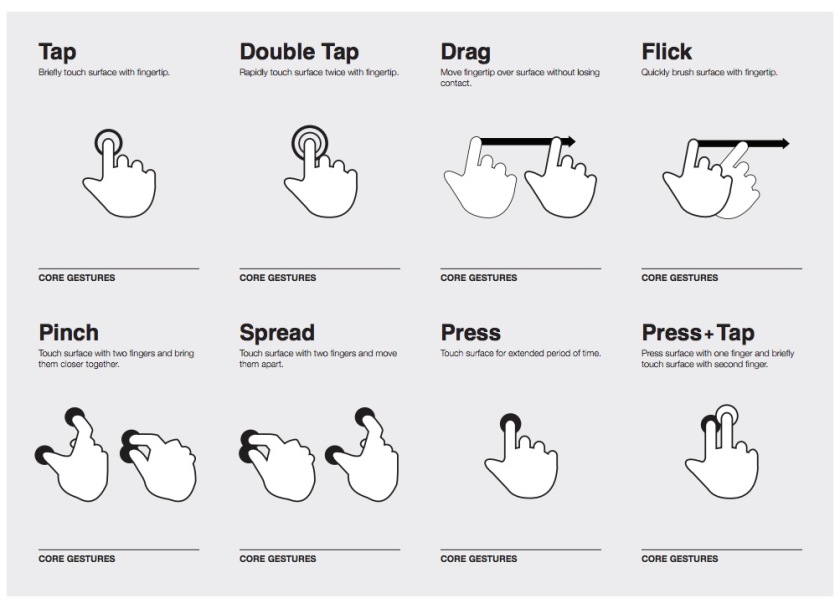Breaking Design Rules: The 3-Click ‘Rule’ of UX
UX design (as with all disciplines) is full of ‘rules’. These set a standard that designers can follow to ensure that their UX is both current and efficient. Rules eventually become outdated and new ones will appear to replace them.
Rules can be helpful, but ultimately, I prefer to call them guidelines as a designer should always consider their specific situation before making decisions. The best designers are ones who breaks rules. If we never broke rules, we wouldn’t have innovation.